If security and privacy are important to you, then you need to set up a VPN on your Android as well as on iOS device. Having a virtual private network on your smart devices is the most effective way to connect to the Internet securely while on the go. Not only this also, it gives you access to content which is unavailable in your country. Your Android and iOS may be constant companions that you use to keep in touch with your world through wireless connections. You message and call friends and contacts anywhere. You also check your bank balance, Account Details, send and receive emails, browse the internet, make online purchases and conduct other business.

WHY do you need a VPN?
These days, we totally depend on our Android and iOS devices even more so than our computers. We bank. We shop. We chat. We search. As we do all of these things, we are sending our personal information out over a network and assuming that it is safe, secure and private. Maybe it is, and maybe it isn’t. Do you really want anybody to take that chance with your bank or credit card information?
If you use public Wi-Fi networks like others do, you need to take steps to protect your online activity over that connection. It’s relatively a simple task for attackers to record every key you tap while on a public wireless connection.
Our Secure SmartersVPN connection on your Android or iOS device helps you to protect against these attacks because it provides a secure connection through a VPN server, and it encrypts your data while on that connection. Additionally, it can hide your IP (internet protocol) address so hackers cannot identify your location or home IP address.
Setting up our VPN on your iOS or Android
Setting up a VPN app for Android & iOS is a relatively easy task. You will need to download the app and create an account with us. Once you have an account set up and the app on your Android device, Then, you can select the server location you want to connect to, and then launch the VPN. You can disconnect and reconnect from the VPN as needed, or choose to connect to a different server location. The VPN runs in the background while you use your Android phone or iOS, helping to protect your internet connection and your data privacy.
How to Set Up SmartersVPN ?
- Get a SmartersVPN Subscription
Go to the order page and buy one of our plans that suits your needs. You’re going to be covered by a 30-day money-back guarantee regardless of which one you pick, giving you adequate time to see if SmartersVPN is right for you.
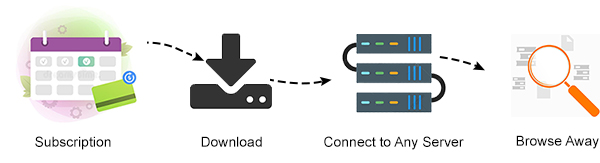
- Download Our App
On your smartphone, go to the Google Play Store or app store. Now, search for the SmartersVPN app for Android as well as iOS and hit the download button. The installation process often takes a couple of minutes to complete.
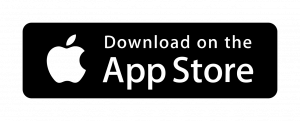

- Connect to Any Server
Log in the app using your details i.e. username and password. Once you’re inside, select the server location (Indian servers) you want to connect to, and wait a few seconds for the VPN connection to be confirmed.
- Browse Away!
Once our VPN is activated/connected to your device, visit any IP lookup site like and check What is My IP and now find your new IP address. It should be different, indicating that you can now browse the Internet with total privacy, security, and freedom.
